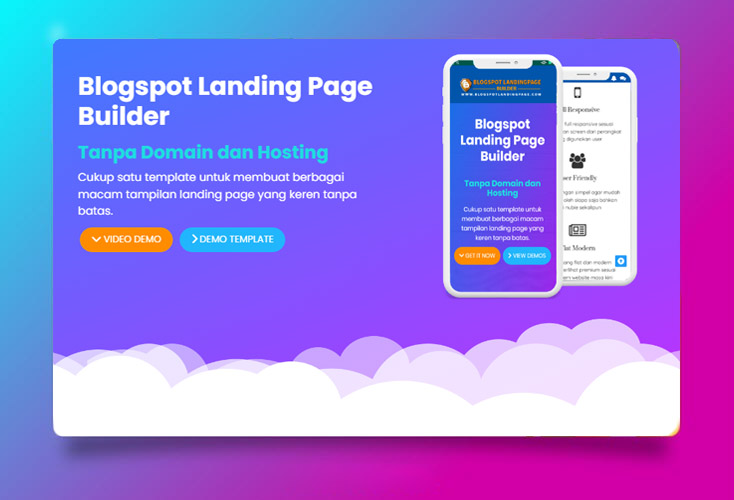How To Flashing Xiaomi Mi5 Via Fastboot
How to Flash MI5, yesterday there was a question asked me about how to Flash MI5 and I answered patiently, after I meticulously at the same time practice I found Error Missed Hello packet at Flashing process at 60%, after that I Try self-tinker and its result MI5 my friend got me flashing. it turns out the cause of the Hello packet PC / Laptop we are not comatibel on MIFlash version. nah I hope you guys to download Mi flash that I have provided if you do not want to stuck at 50%, for MI5 users this way also you can use to move rom distributor to the rom Global Stable. if it is sure to do Flashing on MI5 Just follow the tutorial below,INGREDIENTS
- Windows 32/64 bit
- USB Cable
- Batrai above 70%
- Download QualComm Driver HERE
- Download Minimum ADB & Fastboot HERE
- Download Mi Flashtool HERE or HERE
- Download Fastboot ROM HERE select up
- Using SEO To Inform Your Website Content Strategy (RSS)
- Free DA 40 to 50 DA PA Blog For Your Websites
- 20 Ways to Overcome Obesity
- Trusted Online Store
- Increase Knowledge About Finance
- Overcome Your Financial Problem
- Complete Blog Guide
- 9 Best Engine Diesel
- 8 Best Sport Cars In The World
- 6 List New Smartphone Types
- 5 Female Artist With Iconic Hair Style
- 10 Best Famous Brand Of World Famous Watches
- 5 Most Wanted Swiss Watch Label
- 4 Sophisticated Technologies On Smartphone Rarely Used
- 6 Tips For Choosing The Right Smartphone
- 5 Expensive Laptops In The World
- 10 Tips Buying a Good and Appropriate Washing Machine
- 7 Problems On Smartphone
- 10 Expensive PPC Network
- Animal Cell Differences
- Games Technology
- Software Technology
Download all the above materials and do not forget to install the Qualcomm hs-usb driver first,
on Xiaomi Mi5 enable USB debugging and OEM unlock by opening Setting-> developer options-> USB debug debug & Oem Unlock, If not know how to enable Developer Options on the settings follow this Setting-> About phone-> tab 7X version MIUI, until congratulations you have become a developer,
Connect your MI5 to PC / Laptop using USB Cable in to existing Life,
open at least ADB & Fastboot by right click Run as administrator, in the CMD window type the following command,
Read Also
10 Tips Overcoming Signal Hp Missing Suddenly
Custom ROM MIUI 10 for All Xiaomi (Fix All Bug)
How to Reset Account Mi Cloud Forgot Password, Email or No Mobile
adb version then press Enter, after that type the command again.
adb devices then press Enter, later going to appear a number like Pin bb next to devices that mark your device is connected properly, Note if not out the numbers next to Devices berarty there is something wrong when Driver installation,
How To Flashing Xiaomi Mi5 Via Fastboot
view image
when you type the above command, Open Devices manager and select USB Devices. if there is Adb interface means Already successful, right click on the ADB interface then choose Update Driver Software-> Browse my Computer For Driver Software-> Browse-> search for Qualcomm Usb Driver you have Download & extract-> Click OK-> Next- > Done
How To Flashing Xiaomi Mi5 Via Fastboot
after that Unplug your device From PC / Laptop,
enter Fastboot Mode by Press & Hold Power + Vol Down, wait for new shakes to release,
just reconnect your MI5 to PC / Laptop using USB Cable.
Install Mi Flash Tool which you have Download above Note if Notification Windows can not verivy the publisher of this driver Software select install this Driver software anyway
on the Homescreen Mi Flash click Select then point Falder Fastboot ROM Extract result
How To Flashing Xiaomi Mi5 Via Fastboot
next click Clean all at the bottom of Mi Flash
How To Flashing Xiaomi Mi5 Via Fastboot
then click Refresh Make sure your device has been detected on Mi Flash, Note before select Clean all do not Refresh first because its casual happened to the flashing / Missed Hello packet, try to recover
when all is correct just click Flash, and wait until the Flashing process is complete,
How To Flashing Xiaomi Mi5 Via Fastboot
Done Reboot MI 5 you, congratulations you've successfully done Flashing on MI5, Note booting is a bit old so you do not worry,